sdTwoWav
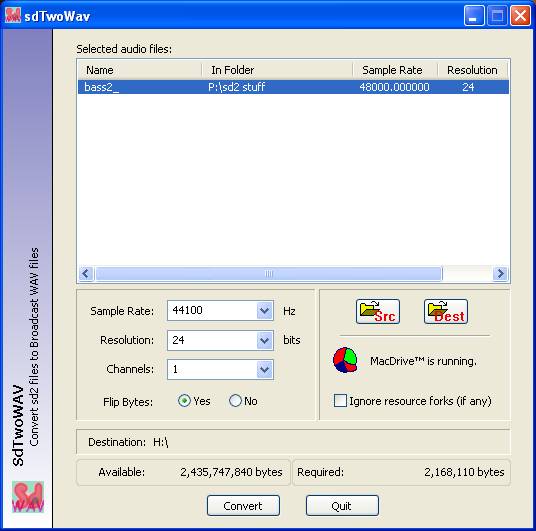
Overview
SdTwoWav will batch convert Sound Designer 2 (sd2) files to BWF (WAV) files, since sd2 files on the PC are interpreted as RAW data files, this can also be used to batch convert raw data sound files to BWF files. SdTwoWav will detect if MacDrive5™ from MediaFour is installed on the computer, if it is, then the resource fork data can be used to create the new WAV files.
How does it work?
Press the Src button and the user may select one or more sd2 sound files using the normal Windows convention (the Shift and Control modifiers may be used to select multiple files). Press the Select button once the selected files are highlighted. If there’s a resource fork for the selected file, the Sample Rate, etc will be listed with the file name.
Press the Dest button to define a destination folder where the WAV files will be created.
If there are no resource forks available, or you’ve decided to Ignore resource forks (if any) then the new WAV file header will contain the Sample Rate, Bit Resolution and Number of Channels as selected in the program.
Press Convert to perform the conversion and create the new BWF files.
Is MacDrive™ required?
No, but it is highly recommended. With MacDrive™ installed the resource fork of an sd2 file, which contains the header info like the Sample Rate, number of channels and bit resolution, can be read off a Mac formatted or NTFS hard drive.
Flip Bytes
Since the byte order on a Macintosh computer is reversed to that on a Windows computer – if you’re converting Mac sd2 or raw data files, then this should always be set to Yes.
Pro Tools® region data and time stamps
If any Pro Tools® region data is found in the sd2 resource fork, then the BWF time stamp and the region data will be imported into the new BWF files created.
File names and length for Pro Tools®
Pro Tools® has a file length limit of 31 characters (and a region name limit of 27 characters). If you select to convert files with names too long, you will be prompted to have sdTwoWav truncate the names for you. Added in version 1.3 This should only be an issue if you created the sd2 files in a program other than Pro Tools.
Version
Version 1.6 Date: 11/21/2004
Download the program
Download sdTwoWav (276 kBytes)
Comments
You may send comments regarding sdTwoWav to Rail Jon Rogut
Digidesign and Pro Tools are trademarks or registered trademarks of Avid Technology, Inc., or its subsidiaries or divisions