Merge
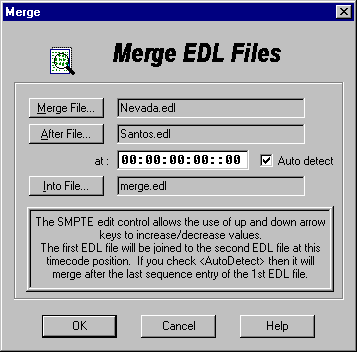
What does Merge do?
Merge will add the contents of one EDL file to another, to create a new EDL file that can be loaded into SAW.
How does it work?
File
A + File B = File C
· Press on the button labeled Merge File to
select File B.
· Press on the button labeled After File to select File A.
· Press on the button labeled Into File to select or name File C.
· If you want the data from File B to be added at the end of File A then check
the Auto detect box. This will add the data from File B starting at the
end of any data in File A’s track list.
If the Auto detect box is not checked, then the Merge will occur
at the smpte time displayed in the SMPTE box.
Note: A conflict of data could occur if you enter a smpte time for the merge
point manually. It is recommended that you use the Auto detect feature.
You should only manually enter the merge point if you know that there will
be no conflicts in the final EDL.
Onscreen Help
As you tab around the Merge window, the program will give you help for each control.
The SMPTE control
The SMPTE control allows you to enter a timecode value. You can type the SMPTE value in from the keyboard, or you can use the left, right, up & down arrow keys. As numbers are typed into the control, they are moved from right to left and eventually drop off the left side of the control. The frame rate is determined by the currently loaded EDL file. You can also double click on a SMPTE section (hours, mins, secs, frames, subframes) to highlight that section then numbers added are only inserted into that section. The delete key is functional.
What are the merge rules?
FILE_A + FILE_B = File C
If we merge FILE_B.EDL after FILE_A.EDL to create a
new EDL file.
The new EDL file will have the following data:
· Mutes will be the same as in FILE_A.EDL
· Solos will be the same as in FILE_A.EDL
· SMPTE offset will be the same as that of FILE_A.EDL
· The MT Sample rate will be the same as FILE_A.EDL
· Muted tracks from FILE_B.EDL will also be merged
· Solos in FILE_B.EDL will be ignored
· FX's that were across tracks in FILE_A.EDL but not those in FILE_B.EDL
· The track order will be the same as FILE_A.EDL
· Output assignments will be the same as FILE_A.EDL
· Midi info will be the same as FILE_A.EDL
· Mix data will be merged correctly.
· If the SMPTE time the user enters as the merge point is earlier than the last
region in all tracks - the program does not check if there are any conflicts -
but it does give the user a warning. This is allowed so one could merge data
across tracks. (For example: in the 1st EDL there are regions in tracks #01 -
#05 but nothing in tracks #06 - #10.... you could merge another EDL file that
has regions in tracks #06 - #10).
· You can merge SAW 6.x files into SAW+ files but not the other way around -
ie. you cannot merge a SAW+ file into a SAW 6.x file.
· You can merge SAW32 files into SAW Plus32 files, but not the other way around
- ie. you cannot merge a SAW Plus32 file into a SAW32 file
· You can only merge between EDL files of the same bit size (16 vs. 32).
What's the difference between Merge and
SAW's Blend ?
Merge features that Blend doesn't do:
· Merge can merge EDLs even if their sample rates are different.
· Mix moves are merged into the new EDL (Blend discards all mix moves).
· Merge can merge into the same time domain if there are no conflicts (Blend requires you to select and drag the regions).
· Merge can merge different SAW EDL formats together (Blend can only import from the same EDL format).
Return to top - Home
Please note: SAW EDL Investigator is a continuously growing program, so
these features & their methods of implementation are subject to minor
changes & enhancements.